5 ECommerce UI/UX design tips to boost your startup
- Chinmayee
- Dec 17, 2022
- 6 min read

Establishing your brand identity in the eCommerce market can be a task. Many companies offer competitive prices and fast delivery, so friendly customer service and a well-thought-out interface are some of the few things that could help you stand out. If your solution is not easy-to-navigate, a user will just download another one.
At Dezy It, we understand how crucial it is for you to research, plan, execute and test the interface for startups’ success for the holistic growth of your business. This is why Dezy It has taken it into consideration, to help you with 5 tips for eCommerce app UI/UX design. Plus, mistakes to avoid that could hamper your progress, and a lot of examples to steal and get inspired from.
A well-executed eCommerce app design will be able to turn potential customers into buyers by making the interaction between the engagers and your app the most comforting one. If the ordering process goes smoothly and the customer goes back with an overall pleasant experience, they are more likely to come back.
1. Smooth sign-up

Keep the login form clear and concise. Firstly, ask for the necessary information to create a user profile. A Name, an email address, a phone number, and an address for delivery. Don’t ask ones like household income, or how did they find out about us, because at the login stage, users are unable to entrust all their personal information. But those questions can be taken up later when they complete several orders and are successfully retained if you are willing to conduct an audience analysis.
Here are some options you can choose from:
Prompt sign-up: Don’t ask users to share their data as soon as they open and download the app. Instead, let them freely browse your app. This will help grow your interest, and when they are finally ready to order, they will be asked to fill in the short sign-in form.
Social handle integration: Adding options to log in with Google, Facebook or Instagram makes the process more quick and smooth. Customers feel more satisfied when they have to spend less time on the registration form. Dezy It makes signing in painless by providing an option of logging in through one’s Google account.
Guest checkout: Some users don’t wish to create a personal account at all, so they can complete an order as a guest and provide a very minimum amount of personal data. About 37% of the total users abandon their carts because they don't have the time and energy to sign up.
Tip: To encourage users to sign in, you could offer bonuses, like coupons and personalized recommendations.
2. Minimalistic design

We recommend using a minimalistic design. This includes using a simple color scheme. Designers can use complementary colors or even go for a design that is monochromatic.
Use only one typeface. It’s always possible to play with the size and style of the chosen font.
Pay attention to spacing. Use different sections of the app to define a more spacious interface. It helps to organize information and set a structure in your design.
Just grab your phone in your hand and check what corners of the display you can reach with your thumb only.
Important note: consider both right-handed and left-handed users when you are creating the design requirements for your solution. Keep all important buttons in the thumb-friendly zone for smooth and natural performance.
While the thumb-friendly zone has always unofficially been included in Apple and Google app development guidelines, it is an unspoken rule amongst web designers and developers.
3. Smart search

Different search options for user comfort should be added. The less time they have to spend searching for the particular thing they need, the quicker they make the decision to buy and proceed with the cart in the end without fail.
Text: Just type in the name of the item you are looking for in the search bar and see the results.Image. If a user sees the items on social media such as Instagram or TikTok but doesn’t know the exact name of the product or the brand, they just screenshot it and use it to search for the image-related product.
Voice: Modern users are often too busy to type, so it is always advantageous to give them the option to use voice search to find what they are looking for.
Categories: To show that you care about your users and their time, we recommend dividing all products into categories and letting customers browse specific parts of the catalog. For instance, categories could include electronics, cosmetics, clothes, toys, or household items.
Amazon allows users to search by photo. If your customer wants to recreate a celebrity’s look, it will be easy to find clothes with a screenshot
4. CTA

To be high-converting, your solution will need different call-to-action buttons, depending on the stage the user is at and how ready they are to make a purchase. For example, when a customer adds an item to their cart, you can gently suggest they see the total with the ‘Proceed to cart’ or ‘Checkout’ buttons instead of offering to ‘Select the payment option’ right away.
Another tip from us is to make CTAs look like actual buttons. It might sound way too simple, but this principle is often forgotten. They should have borders, and shadows and be colored to stand out. It is important to ensure the creation and segregation of some distinction between primary and secondary buttons to guide users through their app journey. For instance, the primary CTA could be black or red, while the ghost one transparent.
When we at Dezy It were designing the platform for buying tickets to music festivals, we decided to put the price on the CTA at the search stage to let the user know potential costs up-front.
5. Checkout

The checkout process should be as fast as the login. Also, make sure the customer can see the total price with delivery and service fees included before moving forward. Hidden costs are often the reasons why some 83% of people abandon their carts.
Tip: The ‘Pay now’ or ‘Buy now’ button should be located in the center of the thumb-friendly zone to be visible. Our recommendation is to stick to a minimalistic design and not overload the page with elements.
To avoid overburdening the checkout page, many companies use the progressive disclosure feature as a part of the eCommerce app UI/UX design. A user can simply hit a plus icon or tap ‘Next’ to reveal more information about the order.
Nike uses progressive disclosure at the checkout page.
Some more specific tips for your eCommerce app design:
Pinch and double-tap zoom gestures: The smoothness of the ability to zoom in on a product can influence the users’ decision to a great extent leading to the conclusion of whether or not they would want to buy it or not. Plus, the users already have gotten used to these gestures in other apps, so they would think of this feature in your eCommerce app as a featuring extravagant bonus.
Virtual Reality (VR): It might sound like a huge task but VR implementation helps your app achieve a new and better level of online shopping. The integration of VR into the UI/UX design allows the users to view deep into each product in reality and, check how the piece of furniture would fit into their apartment, or whether it would go with the colors of the wall, floor, and curtains or not.
Wishlist feature: Users sometimes like a product but they don’t wish to buy it for various reasons, so they can save it for later. Also, users can generally get notifications about price changing or product availability.
Conclusion
UI/UX design usually has a huge impact on the success of your eCommerce brand solution, along with the smooth sprinting of the business processes. In dense markets like digital commerce, clients will always choose the one that offers better terms with a user-friendly and time-efficient solution. Studies show competitive interface design increases sales and retention rates, as well as decreases the number of abandoned carts.
The UX/UI of the eCommerce platform should be not only well-executed but also carefully planned to predict the user’s behavior and potential issues that they might face. The impeccable allocation and systematic set of elements solve any potential problems with navigation and exploration.
How Can We Help You?
Dezy It is a design agency that provides design thinking equipped experienced designers who help assess the working of your platforms, websites, or applications and look for loopholes that might be hindering you from establishing a brand identity online.
Our team then helps you fill in the cracks and what awaits you after the holistic polishing of your platform, website, or application is,
Better Online Traffic
Better Conversion Rates
Better Retention Rates
Better Customer Loyalty
Better Brand Identity
Better ROI
So click here, and get on a call with us today!
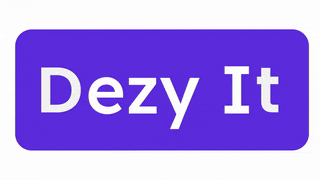




Great insights on eCommerce UI/UX design! As an eCommerce designer in the UAE, I completely agree that a user-friendly interface is essential for turning potential customers into loyal buyers. The tips you shared, especially about minimalistic design and smooth checkout processes, are crucial in today's competitive market. Thanks for sharing these valuable strategies!