Understanding the Fundamentals of Icon Design
- garima36
- Mar 2, 2023
- 8 min read

In the design world, there are many interpretations of the word icon, but we find Meg Robichaud's most helpful:
"An icon is a symbol, representing a larger idea."
But why are we discussing icons in the first place?
Icons function as microcosms of a product or brand. You can learn a lot about a product, how it works, and how interacting with it makes you feel by what they depict and how they depict it.
Icon design can be enjoyable and rewarding. Professionals make it appear simple by creating symbols that communicate important information while remaining simple, elegant, and contextually appropriate.
However, designing your own icon can be difficult unless you understand the fundamentals that contribute to an effective icon.
We'll talk about what an icon is, what goes into designing icons, and how to make an icon that will last. A well-designed icon has ten fundamental components.
We'll go over how the best icon design projects use these simple rules to consistently create beautiful, relevant, and one-of-a-kind graphics in the sections that follow.

Many products treat them as an afterthought (if at all), and sometimes don't change at all from wireframes to final deliverables. Not every project requires custom icon work.
Here are a few more specific reasons or situations where custom iconography is a good idea:
The set you have is insufficiently large or expandable (e.g. missing or inconsistent rules)
The product employs unusual or novel visual metaphors.
Some unusual UI or typography choices should be paired with the iconography.
Inadequate strategy and tone
Every day, we are surrounded by icons. Where multiple languages are spoken or there isn't enough space for the written word, effective icons provide symbolic visual communication.
Consider the walk sign, which shows when it is suitable for pedestrians to cross the street, the airplane icon, which denotes the proximity of an airport, or the basic bus and train indicators, which signal the whereabouts of a public transportation station or stop.
Some icons are only helpful in the short term, while many of the most effective designs can endure a dozen years or more without being updated—lasting longer than their initial reference point in some situations.
So, what makes an excellent symbol simultaneously visually beautiful and functional?

1. Form
The form is the basic shape of your icon. Even detailed representational designs should be able to be separated into basic squares, circles, ellipses, triangles, and other geometric shapes. These building blocks ensure that the design has a solid foundation.
Take a closer look at the airplane symbol, a common icon used to symbolize that an airport is nearby.
Even though it’s a single silhouetted block of color, it can be theoretically divided into a long, thin ellipse, the two large quadrilaterals (a four-sided geometric shape with uneven sides) that make up the wings, and the two small quadrilaterals that make up the tail.
That basic geometrical foundation gives the symbol a sense of familiarity, visual heft, and consistency.
Start with simple forms and add detail from there as you develop your symbol. But, keep in mind that certain forms elicit psychological responses, and your symbol may send the wrong message if you select a shape without thinking about its meaning.
Rectangles and squares convey a sense of stability, power, and firmness to the viewer. They depict construction blocks, tables, grids, and other structures and convey reliability, loyalty, safety, and formality.
Circles are frequently seen in nature and have long been used to convey completeness, health, energy, community, relationships, eternity, and cyclical movement.
Triangles can represent stability, power, science, peaks or summits, as well as movement or velocity. The apex of a triangle can also direct viewers' attention to something, adding more significance to another object.
2. Precision
Because icons must be understood even at a very tiny size, designs must be aesthetically appealing and entirely consistent. Even little flaws in angles, line weight, or edges may make a fantastic design appear unpolished and untrustworthy.
Whether you start with hand-drawn sketches or in Adobe Illustrator, an icon design grid should always be used to map out your shapes and keep your forms constant.
Gridding assists you in achieving a faultless appearance by keeping your shapes and lines balanced and appealing. Grids are classified into four types:
Dot grids create structure without distracting the eye.
Designers can use square grids to deal with perpendicular lines meeting at 90-degree angles.
Designers may use square grids with diagonal lines to simplify practically any geometric form.
Thirty-degree angle grids include triangles and hexagons, which may give designs a three-dimensional appearance.
If you start by sketching your work, you may quickly move it to a digital program afterward to fix up any faults. To make your lines as crisp as possible, use Adobe Illustrator's snap-to-pixel option.
3. Originality
Excellent symbols are communicative and unforgettable. The simplest and most successful method to create that balance is to use simple visual metaphors—even visual clichés—in your design. Then you may rework them in a unique and memorable way.
For decades, hearts, gears, lightbulbs, skulls, crests, badges, puzzle pieces, and other familiar images have been used to depict the same themes. They are simply and often repeated, which implies your audience will comprehend them.
But it implies they'll be bored by them as well. Think critically about how to change simple, clichéd forms in ways that play with your audience's expectations while developing your icons. It's a simple method to be communicative while standing out from the crowd.
4. Emotional Evocation
Any effective icon conjures the subject, concept, or action that it symbolizes. But, some of the finest symbols elicit an emotional response from the spectator as well.
Make your symbols as emotionally expressive as possible by using design aspects that, depending on their context, fear, intimidate, thrill, please, or appeal to viewers.
First, examine what you're attempting to convey. Perhaps it's a warning about a potential hazard ahead, and you want people to be cautious. Or perhaps you want to create a welcoming atmosphere and invite your audience to take a break and play in a park.
Whatever your purpose, consider using one or more of the following graphic aspects to elicit the desired reaction from your audience members.
Straight lines and sharp angles are frequently employed to convey intensity and danger, risks, rage, and negativity. Consider lightning bolts, triangle caution signs, and the word "X." When you come upon these symbols, they evoke thoughts of fear, caution, and intimidation.
Rounded edges and softened angles, on the other hand, are far less intimidating. They have the power to communicate friendliness, ease, comfort, relatability, and other gentler feelings.
Delighting your audience is just as unforgettable as frightening them. If your designs are aesthetically pleasing, they will be profitable for many years.
Color: Color may have a strong emotional impact on your audience. Red and black, for example, are both notoriously threatening colors, especially when used together. They can represent the blood, death, rage, and poison, yet in other settings, red can represent passion or love, while black can represent elegance or formality.
Lighter warm hues, such as pinks, oranges, and yellows, may evoke memories of childhood, enthusiasm, playfulness, inventiveness, and joy. Likewise, purples, blues, and greens may convey tranquility, peace, health, and refinement, or they may evoke links with nature.
Line weight: Thick lines represent solidity, significance, urgency, permanency, or forceful action. Thinner lines, depending on the context, might appear pleasant, delicate, beautiful, simple, or weak. Change the line weight to suit your message and make your symbols more emotionally appealing.
5. Consistency and Unification
Icon designers are frequently asked to build a "family of icons" - a menu of symbols that represent particular themes, concepts, or activities but are visually and aesthetically connected to one another.
Icon families may be used to arrange presentations and website menus, as well as to express a variety of brand activities.
Because icon families are prized for their visual coherence, each icon should be able to function alone while keeping consistent with the other symbols in the family.
Even if the photos are all quite different, there must be enough consistency across the board to ensure that your viewer knows that they are linked.
This may be accomplished by ensuring that all icons in a collection have the same perspective, lighting, and shadows. Consistent line weights, forms, and colors can also be used.
If you draw a simplified item at an angle, you should use the same angle to generate your other symbols. If your first symbol addresses its subject directly, all of the remaining icons in the collection should be viewed through that lens as well.
6. Simplicity
The proper touches may make a design stand out. Yet when it comes to symbols, the saying "don't sweat the small things" couldn't be more true. Attempting to combine too many concepts in a single emblem might make your work appear cramped, overblown, and unnecessarily intricate.
Symbols should be equally powerful on a tiny scale as they are in large-format situations. You should only add as much detail as is necessary to interest your readers and convey your message; any more, you risk losing readability.
7. Cultural and Contextual Relevance
What should be included in an icon changes with each new project, therefore there are no uniform guidelines for retaining cultural and contextual significance.
In general, you'll want to make sure that your designs are easily comprehensible and resonate with the vast majority of individuals that come into contact with them.
Avoid incorporating symbols that are based on outmoded technology or references that are becoming increasingly obsolete.
8. Scalability
One of the most crucial characteristics of a great symbol is its capacity to create an impression regardless of size—whether very little or extremely large—without affecting audience comprehension. Starting small is the key to ensuring that your ideas will function in all sizes.
If you start with little designs, anything you make will be readable, whether it's a few pixels wide or blasted onto a large-format banner. But be careful to create in vector: this will keep your icons from getting pixelated when scaled.
9. Composition and balance
Icons may be small, but learning how to frame them, incorporate symmetry or dynamic asymmetry, and achieve a balanced look is essential.
To be visually pleasing, the symbols you create must include a proportional amount of positive space (visual elements) and negative space (the blank parts around the visual elements).
If a design has no breathing room—or, conversely, does not pack enough visual impact—you risk losing your audience’s interest.
Get to know the basic tenets of composition—particularly how to achieve balance in your designs—and you will have a much easier time creating effective and beautiful work.
10. Recognizability
Above all, a good emblem must be readily recognized and comprehensible. "These little visuals may have a big impact. "They're really strong," says Edward Boatman, the Noun Project's creator, and Icon Design instructor.
"Pictograms may convey information more quickly than words." The sole goal of an icon is to express whatever it is designed to symbolize. If your icon can initially achieve that requirement, you are already on your road to creating a successful design.
Summing up
Symbols have retained their significance as technology has improved. In today's successful interface design, they frequently take precedence over letters or words. Computer and smartphone operating systems rely largely on visually appealing icons to direct users to the appropriate apps and programs.
From the beginning of personal computing, the recycle bin, notepad, and save symbols have existed in many versions and are currently utilized in a wide range of digital devices and applications.
Companies frequently utilize digital symbols in marketing to explain the breadth of their offerings and successfully communicate their branding.
Icons may provide visual appeal, indicate vital information, make website menus simpler to traverse, and even introduce new methods for visitors to engage with the web page itself.
If you’re having trouble deciding or designing and incorporating, what you expect your icons to look like, allow us to help you.
We, at Dezy It do it through:
Empathizing with the customer through understanding their perspectives, problems, aspirations, pain points, etc.
Giving our heart and soul into the project we are handed over with so that updates can be carried out along with keeping up with their deadlines.
To learn more about our services or product, you can click here.
Click here and book a call with us today!
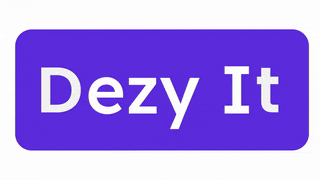

Understanding the fundamentals of icon design is essential for creating visually appealing and user-friendly designs. Professional Icon Design Services Dubai ensure unique, high-quality icons that enhance brand identity and user experience.
I enjoyed this article about icon design! As an icon designer in UAE, I agree that understanding the basics is key. Icons are such a powerful way to communicate ideas quickly. I love how they can be both simple and meaningful.